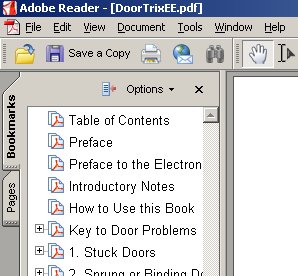Help Page
For those who are not already familiar with Adobe® Acrobat Reader® or any zipping utilities (see Utilities You'll Need), here are some instructions on how to read Door Trix after purchase.
If you have any trouble downloading the file, please forward your paypal receipt to info@doortrix.com and we'll be more than happy to email you a copy of Door Trix.
-
Save Door Trix to your hard drive.
After you clicked the "Click here to download Door Trix!" button on the paypal site, you should see a dialog like below.
Click the "Save" button.
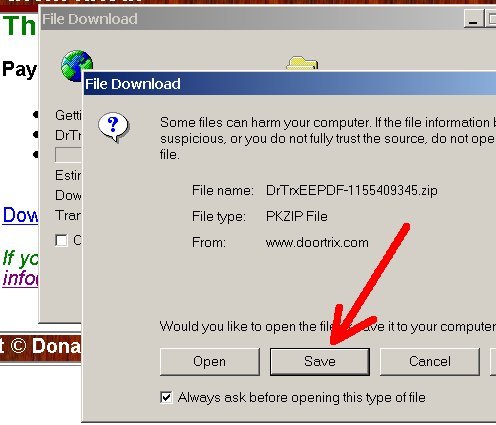
-
Select the Location
Select a location where you can easily find the file, such as your desktop.
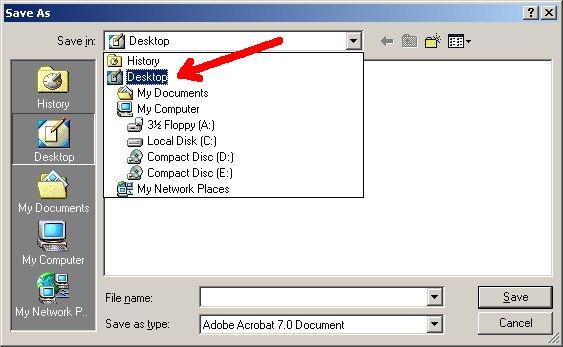
-
Download and Install Utilities
Download and install PKWare Zip Reader® and Adobe® Acrobat Reader® from the Utilities page.
-
Find the File
Return to the location of your Door Trix file, such as your desktop, and double click on its icon.
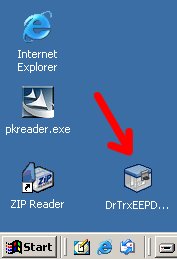
-
Extract the Zip file
Double click the Door Trix file you downloaded, and zip reader should automatically extract the file.
Then click "Finish" to close zip reader.

-
Open the Folder
Zip reader creates a folder containing the Door Trix pdf.
Double click the folder.
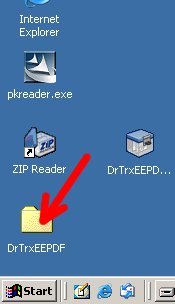
-
Open the File
Double click the Door Trix pdf file.
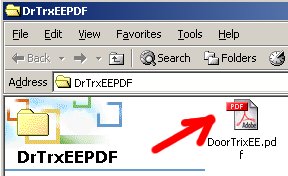
-
Enjoy!
The file should automatically be opened by Adobe® Reader®.